Overview
Screwdriver.cd is a one of a CI/CD tool which woks on Kubernetes. You can set builds with easy yaml definition with this tool.
Screwdriver.cd has a Helm chart, but this needs workaround to make it works with single host. I’d like to introduce how to deploy it with single host mode and with Helm chart.
Registering OAuth apps
Screwdriver.cd works with GitHub, so please register it as an OAuth app from here. Authorization callback URL should be like below.
http://<YOUR_HOST>:9001/v4/auth/login
Other settings like Application name is not so severe that you can set them what you like.
Modify scm-settings
Please clone this and set branch wa-external-ip.
This branch is what I modified to make Screwdriver.cd work with single host.
You can find a file example-scm-settings.json from cloned repository. Please edit oauthClientId and oauthClientSecret with
what you get when you register OAuth app. The part of secret, which will be checked the length of string, should be like SUPER-SECRET-SIGNING-THING or so.
Generate secrets
To generate secret file for k8s, you can use script generate_secrets.sh of the repo.
$ ./generate_secrets.sh
This script JWT key pair and manifest files of secrets which includes contents of example-scm-settings.json that you made before.
Then apply it.
$ kubectl apply -f screwdriver-api-secrets.yaml
Deploying Screwdriver.cd
You can deply Screwdriver.cd with this command. Please modify <IP_ADDRESS> part with your master IP of your k8s cluster.
$ helm dependency update
$ helm install . --name my-screwdriver --namespace test-screwdriver --set api.externalIPs=<IP_ADDRESS> --set ingress.hosts.api=<YOUR_HOST> --set ingress.hosts.ui=<YOUR_HOST> --set ingress.hosts.store=<YOUR_HOST>
Please check components(api/ui/store) of Screwdriver.cd are running. Screwdriver.cd api will restert two or three times until db start completely.
NAMESPACE NAME READY STATUS RESTARTS AGE
kube-system coredns-695688789-hqbgl 1/1 Running 0 28d
kube-system helm-install-traefik-gb69m 0/1 Completed 0 28d
kube-system svclb-traefik-7mm9m 2/2 Running 0 28d
kube-system svclb-traefik-968wz 2/2 Running 0 16d
kube-system tiller-deploy-598f58dd45-962hs 1/1 Running 0 3h54m
kube-system traefik-55bd9646fc-l975b 1/1 Running 0 28d
test-screwdriver my-screwdriver-postgresql-666494b9f-rdtdd 1/1 Running 0 11m
test-screwdriver prod-sdapi-dfb567575-7tgdb 1/1 Running 2 11m
test-screwdriver prod-sdstore-78fcc5f587-6wp6g 1/1 Running 0 11m
test-screwdriver prod-sdui-987d556f8-2btdp 1/1 Running 0 11m
Let’s build with Screwdriver.cd.
Please put easy screwdriver.yaml file to your repository.
shared:
image: node:8
jobs:
main:
requires: [ "~pr", "~commit" ]
steps:
- echo: echo 'foo'
You can access Screwdriver.cd with http://<YOUR_HOST>:9000.
Click Create Pipeline button and set the repository of your screwdriver.yaml
Then please push Start button of your pipeline screen.
A build will start and you can see the build is works as your screwdriver.yaml.
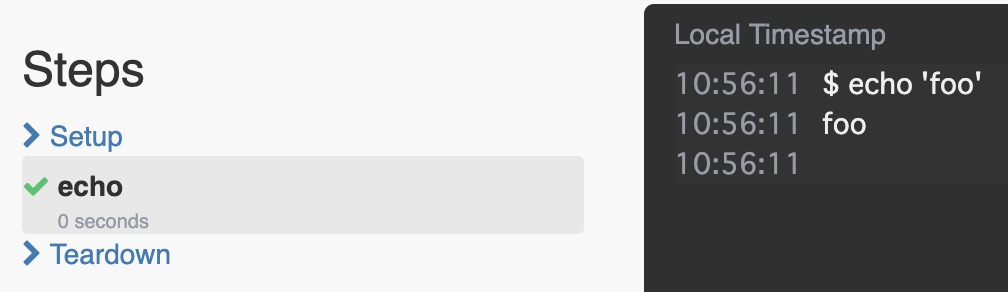
Supplements about this workaround
I will add some comments to this PR.
This workaround is not use ingress but externalIP. If you would like to use ingress and path base routing, please check this issue.
You need to modify source codes of Screwdriver.cd to use ingress.